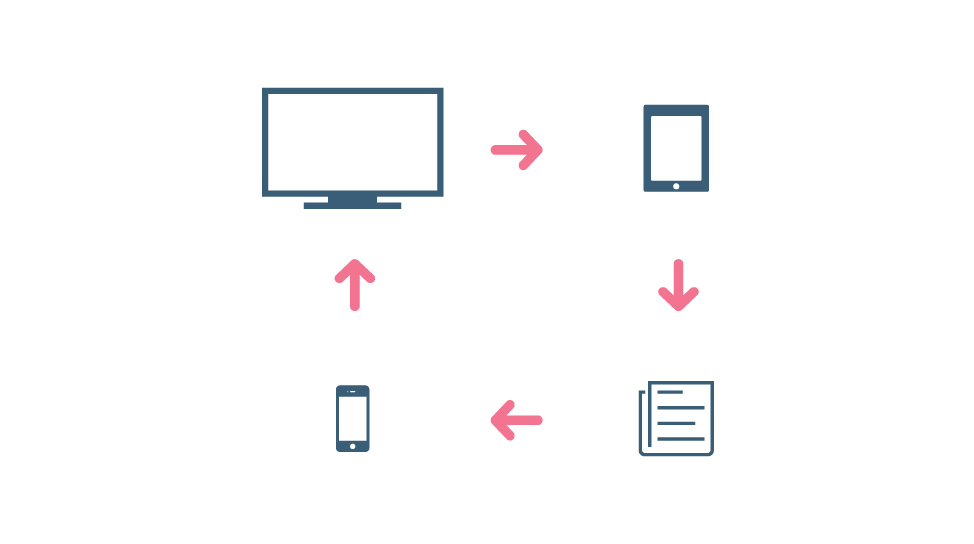
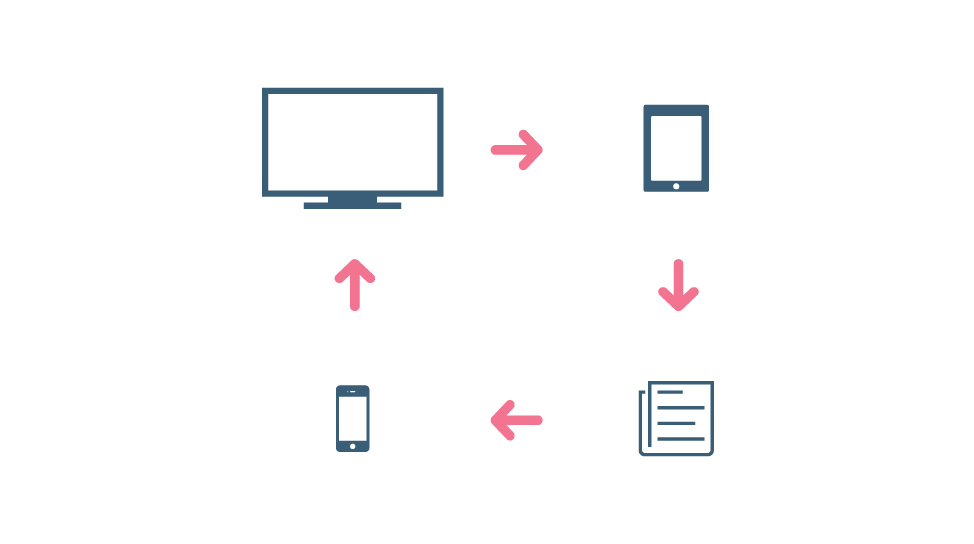
When I start reading from a desktop I want to read it on a tablet so I can get away from my big monitor. When I start reading something from a tablet I want to read it in print, usually in a magazine format. When I start reading something in print I want to read it on a phone so I can have it with me anywhere. When I start reading something on a phone I want to read it on the desktop so I can add something from a keyboard.
There’s a couple things going on. First I’ve turned reading into an activity. I want to be able to do something with the content that the original format doesn’t provide. The second thing is that I almost always find content at a time in the day when I wish it was on a different type of screen.
What is kind of helpful is that any of the data connected to a screen can be pushed to a different format if I choose. Sending stuff from the desktop to tablet can be done pretty seamlessly. The same could be said of starting on the phone and ending on the desktop. Print is the kink in the system. If I discover something on my tablet, if it’s not from a magazine I subscribe to, it’s really hard to make the print version.
A lot of my reading is as much about getting something as it is doing something. That connection for me is all about learning, and filing that info as knowledge for future reasons. Having the content flowing from one screen to the next helps continue that process.
There’s a couple distinctions between the type of content that I’m reading. It’s likely to be a post from a website (or article from a magazine), or something from a book. Outside of that it’s typically commentary about one or the other. Articles can be saved pretty easily whether it’s from something like Pocket that saves articles. More and more sites also make it easier to save articles within their system. Books tend to be read from the kindle app so I can highlight stuff for future reference. Print again is the kink though if I really want to reference something I can use Evernote much like I would with my digital archives of things I want to make note of.
There’s making note of something and there’s the process of making it easy to find something that had been previously read. It’s still a work in progress for me. If I don’t make a note of it on Evernote it will take some time to find because often I’ve just saved the article in the ecosystem that I read it. I tend to remember the content more than what device I saved it on. Searching online helps but it tends to lead to me still wanting to figure out where I saved it inside my own system.
I spend a lot of time with Evernote and think they have a pretty much covered the area as well as anyone. It all starts with the note where I put some info down. That can be a photo, link, article or almost any other file format. I can title the note, and a date stamp is attached. After making the note I can tag it with words and I can include it in a group by creating a notebook. Over time as the content collects and sorting to find something takes time, I can search. The beauty of Evernote’s search is that it can search flat images, not just claimable text.
While I’m not writing that much at the moment, usually I’m saving something because its struck a note with me. From there I may want to do something with it in the future. It could be for a post, it’s usually an idea that I think might be worth connecting to something else. Usually connecting ideas for means that it’s the starting point of something that is going to be designed. Designing usually means defining a system that will live and flex over time. What I’m saving are ideas that might one day be part of a system.
Moving from one screen type to another takes time. When time collects it becomes significant. Time away take away from focus. Is that time gained when trying to pull up old content – maybe. Being able to move content around also gives me comfort. Being comfortable allows for better focus. It’s a bit of loop, what works for one person might not work for another.